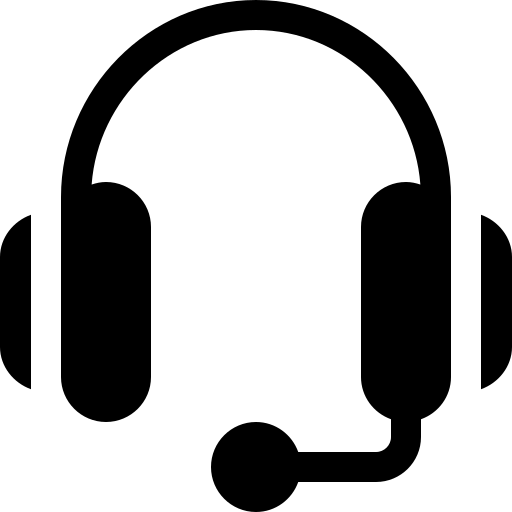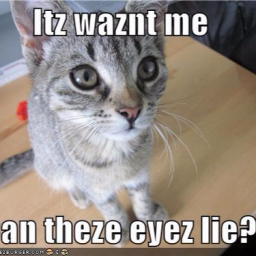ELME
Basic Player Guide
This Guide will teach you all the Basics you need to know to play the Game as a good Player.
If you need any help you can contact us directly on our Discord or Website.

Updated
07.07.2024
07.07.2024